KeyCloak 19 - new admin console and a thought regarding adapters
Since version 19 KeyCloak has among other things a new admin console (see the keycloak changelog for further information on this) The appearance is much more modern, but you need some time to get used to it, especially since some functions are no longer where you expect them. In the old Admin Console, realm and resource roles were assigned directly via a selection:
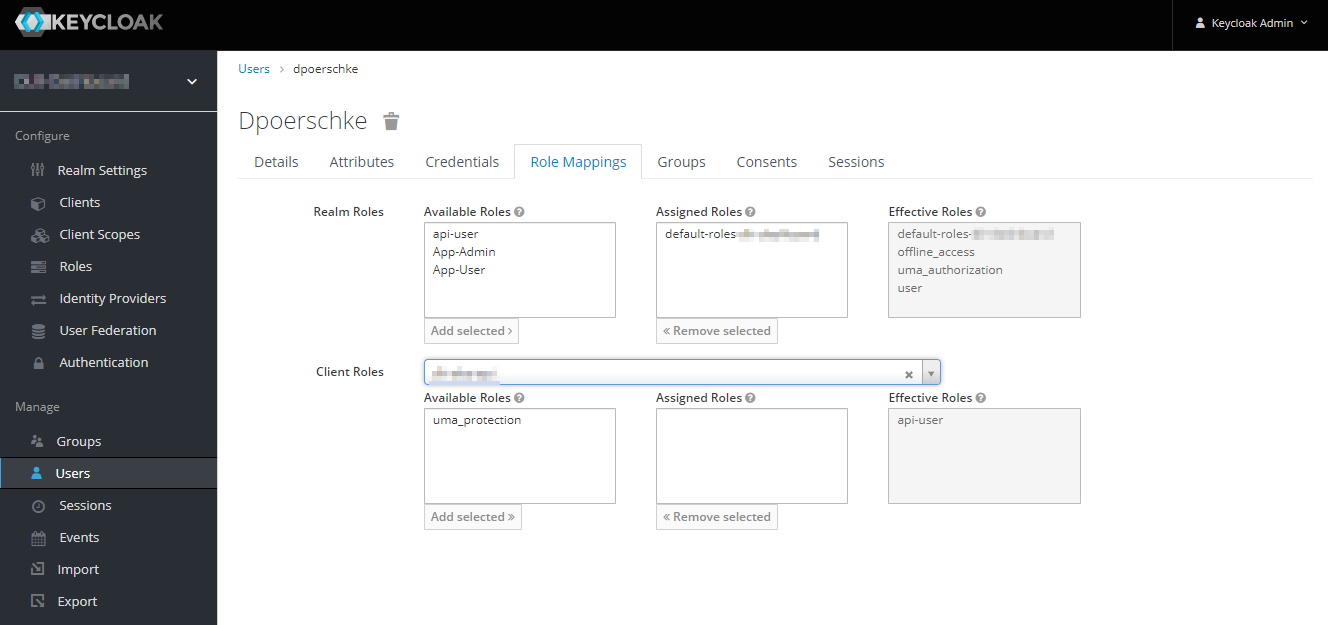
Initially, only the realm roles are displayed in the new Admin Console. Only after activating the filter “Filter by clients”, the resource roles are also displayed. I find this a bit misleading, because with a filter I normally expect that it filters a result set according to a criterion and the result set becomes smaller and not larger.
New admin console: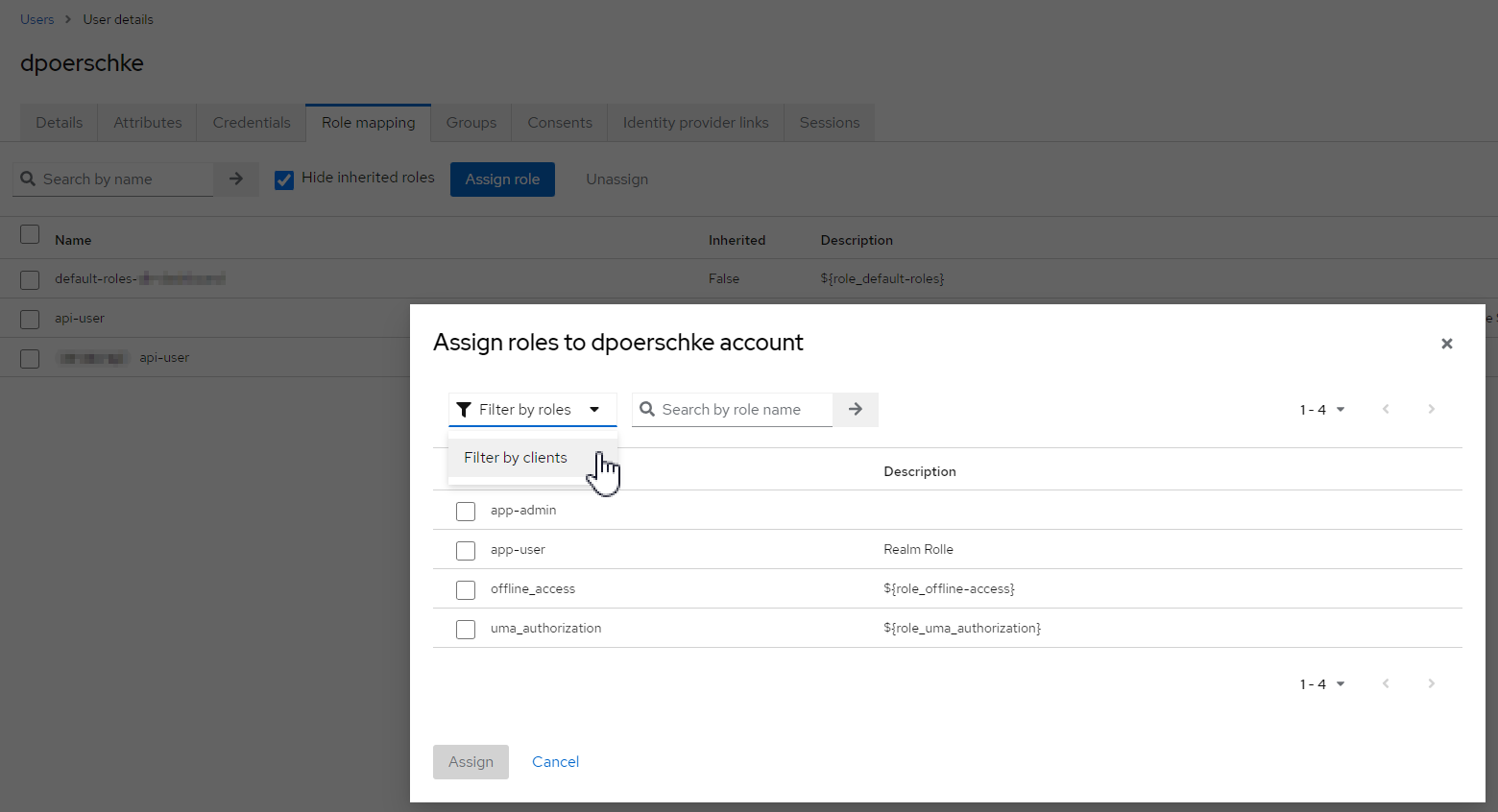
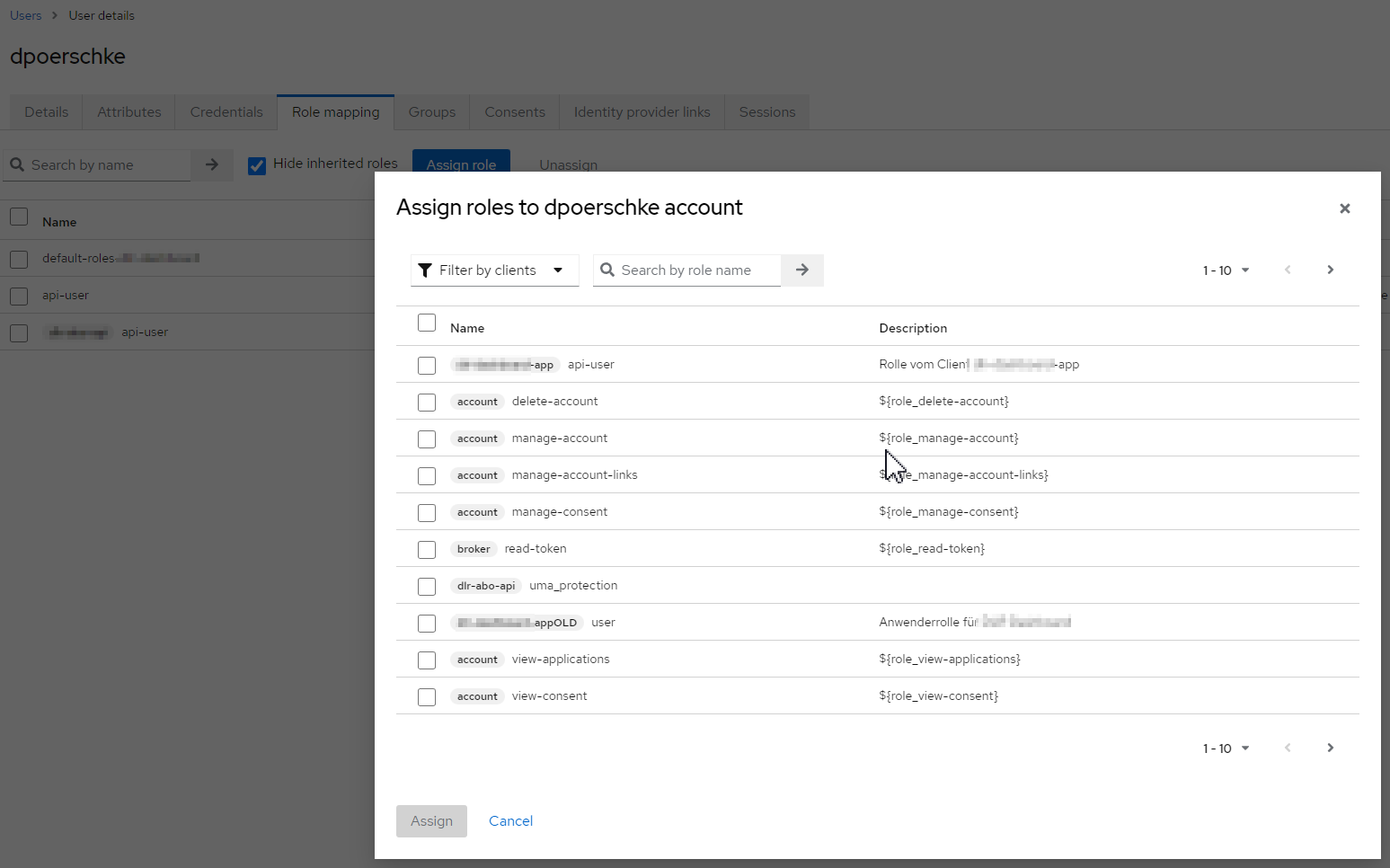
Also the download of the KeyCloak OIDC Json is now in a different place: in the old admin console there was a separate tab ‘Installation’ for this, this has been removed in the new admin console. The function is now in the new action menu instead:
Old admin console: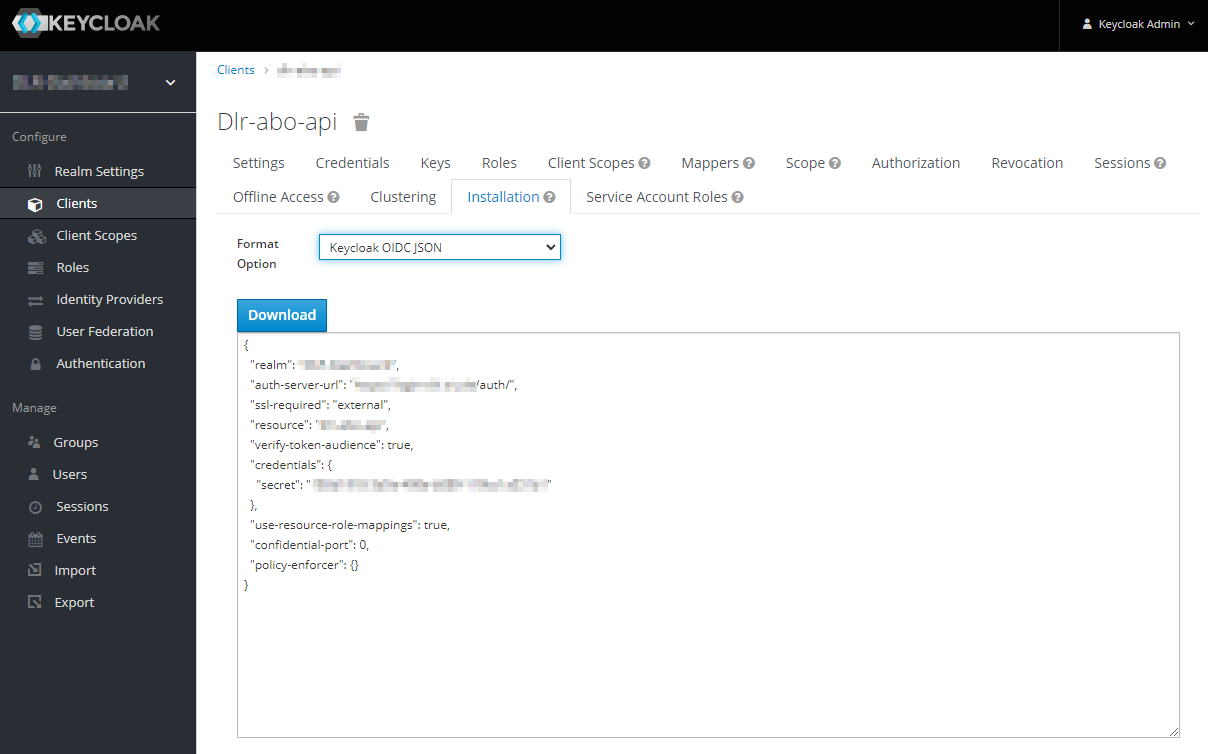
New admin console: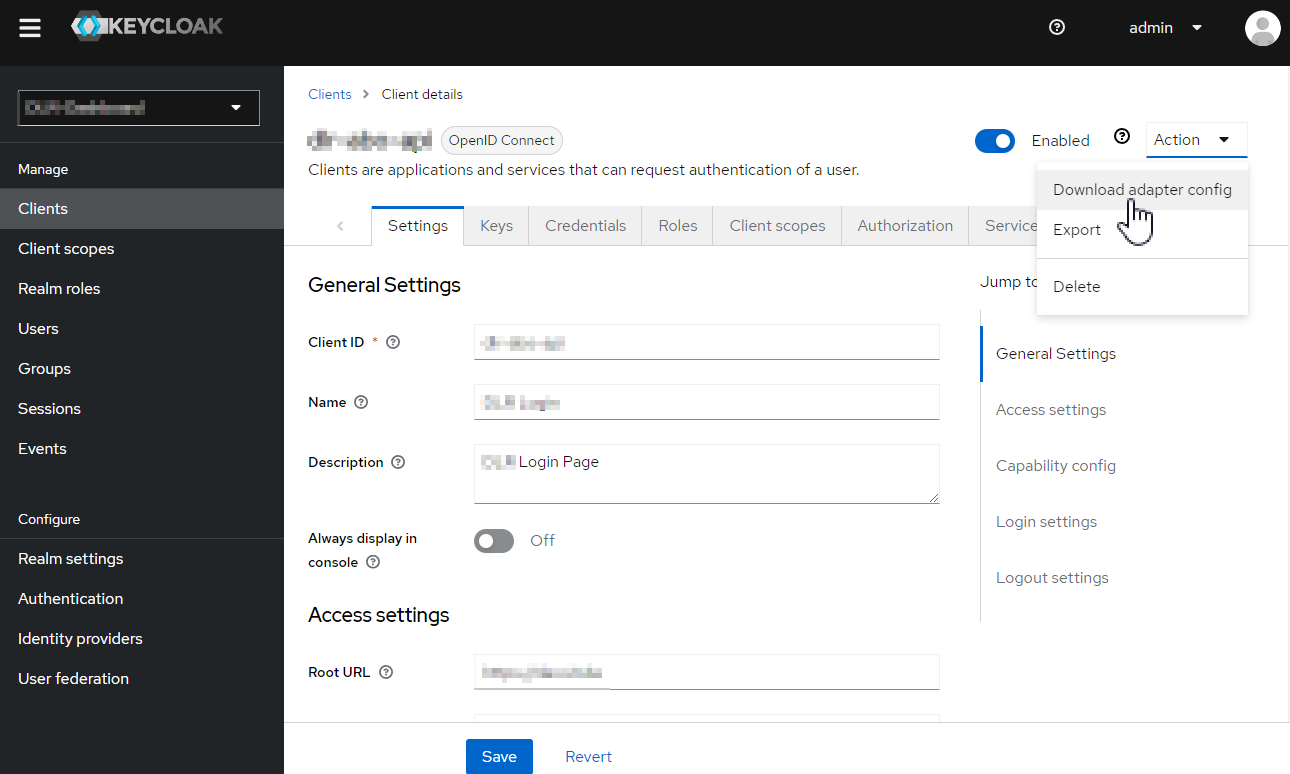
Regarding the adapter situation, the information is a bit contradictory about the keycloak-connect adapter for Node.js: according to the documentation it is recommended to use it, but according to this blogpost from early 2022 it is classified as deprecated, which unfortunately is not reflected in the documentation. Even for KeyCloak 20, released in early November 2022, there is an updated adapter version available with the same version number. Keep this in mind if you use the keycloak-connect adapter.